|
|
Post by Peter on Mar 25, 2011 13:56:53 GMT -5
I'm looking into buying one of the Plus devices -- Can someone confirm that the backup of 3DS saves is functional? Can you back a save up, modify the save in the cart and then restore your old save? Does everything work?
Also, a question -- If I back up a game save, sell the game, and then rebuy the game again later, can I restore my save to the different retail cartridge?
Thanks for all your hard work!
|
|
|
|
Post by Peter on Mar 25, 2011 13:59:57 GMT -5
It looks like I found the answer to my second question -- Thanks!
So all I need to know is if actual 3DS games backup okay. I've heard conflicting stories, so I want to know if anyone has actually successfully restored backed-up data. This is the main reason I'd be buying a Plus device. Thank you so much!
|
|
|
|
Post by karyadi23 on Mar 26, 2011 19:18:36 GMT -5
I am also having this problem as well, digital signature not found. how do i fix this?
|
|
|
|
Post by hkems on Mar 27, 2011 20:58:38 GMT -5
For Vista / Win7 64bit, you may use "driver signature enforcement overrider" to fix this. For details, please see the toppest post of the following thread. hkems.proboards.com/index.cgi?board=general&action=display&thread=314&page=1NDS Adaptor Plus (firmware v3.01) could backup / restore the save of 3DS games. You could restore it to a different game cart of the same game (same version). But, currently, the program could not show the game name/flash volume / EEPROM volume on the interface. We would try to fix it in the future.  |
|
|
|
Post by krash on Mar 30, 2011 1:18:40 GMT -5
Hey I started running this on my windows 7 computer yesterday and it worked perfectly, but now whenever I try to open it the icon on the taskbar appears as if it's open but there is no window.
|
|
noman
New Member

Posts: 1
|
Post by noman on Apr 1, 2011 14:16:47 GMT -5
Okay, I managed to get it working on windows 7 64-bit. And here's proof  But I couldn't do it with the package on the first post. Instead, I have to use the one posted here. hkems.proboards.com/index.cgi?action=display&board=general&thread=334&page=1#2214Whatever that trel did with the inf file (I suspect ";" is the main culprit) worked. However, do note that the files in that package are not signed either, so you need to sign them yourself first using the digital signature program in the instructions. I hope this helps. |
|
|
|
Post by Aj1 on Apr 10, 2011 4:38:41 GMT -5
For Vista / Win7 64bit, you may use "driver signature enforcement overrider" to fix this. For details, please see the toppest post of the following thread. hkems.proboards.com/index.cgi?board=general&action=display&thread=314&page=1NDS Adaptor Plus (firmware v3.01) could backup / restore the save of 3DS games. You could restore it to a different game cart of the same game (same version). But, currently, the program could not show the game name/flash volume / EEPROM volume on the interface. We would try to fix it in the future.  I've been doing some more testing with the NDS Adaptor Pllus, and I'm having trouble getting it to restore to an earlier save (ie; no changes are reverted). Have also attempted to change my name via hex editing and restoring that, which still does nothing. Could it possibly be a problem with restoring the save? Latest results: NDS Adaptor Plus - FW 3.01 Ridge Racer 3D JPN (LNA-CTR-ARRJ-JPN) JPN Black 3DS Method: Checking for instances of 'Aaron' (via going to Single Play -> Grand Prix) Test#1 - Ridge Racer 3D Qwertyuiopasdfghjklzxcvbnmnbvcxzlkjhgfdsapoiuytrewq Insert.sav Results: Says Aaron still Test #2 - Ridge Racer 3D Qwertyuiopasdfghjklzxcvbnmnbvcxzlkjhgfdsapoiuytrewq.sav Results: Still says Aaron. Test#3 - Ridge Racer 3D Qwertyuiopasdfghjklzxcvbnmnbvcxzlkjhgfdsapoiuytrewq.sav without SD card in slot. Results: Still says Aaron Test #4 - Ridge Racer 3D Harry.sav Results: Still says Aaron. Test #5 - Ridge Racer 3D.sav (it's an older backup. I've played quite a bit since then.) Results: No changes whatsoever to any of my race stats/records/cars purchased/time played, etc. Original thread: gbatemp.net/t283529-nds-adaptor-plus-3ds-games? |
|
|
|
Post by hkems on Apr 10, 2011 20:43:14 GMT -5
Could you change the name in the game instead of using the hex editor ?
May be you are not editing the correct place, or may be it is protected by checksum.
To test this game with NDS Adaptor Plus, you should change the game save via the game, and see if it could be backup and restored successfully.
We have tested this with Street Fighter IV, and there is no problem.
|
|
|
|
Post by kurumiru on May 2, 2011 17:45:21 GMT -5
I recently purchased NDS Adapter Plus.
But it doesn't work with "Battle & Get! Pokémon Typing DS"!
Can you add support for this game?
Thank you!
|
|
|
|
Post by hkems on May 2, 2011 20:28:07 GMT -5
Have you upgraded the firmware to the latest version (v3.01) yet ? Would you please post a screen capture of the program interface when the card and the NDS adaptor plus are well connected ? As you said the game is not supported, would you please tell us the behavior of the program / the game or whatever that is strange ? Thank you very much for reporting this to us.  (11-55) |
|
|
|
Post by Anonymous on May 7, 2011 7:41:41 GMT -5
I have the same problem. "Battle & Get! Pokémon Typing DS" does not work. Interface screenshot:  The application does not detect the game card at all. All other games work. By the way, this game is a special DS card with bluetooth module built in. |
|
|
|
Post by Anonymous on May 7, 2011 7:46:46 GMT -5
Sorry, I used old V2 of the software. But V3 doesn't change:  |
|
|
|
Post by hkems on May 8, 2011 22:26:37 GMT -5
Are you talking about the game "Battle & Get! Pokemon Typing DS" ?
|
|
|
|
Post by Anonymous on May 9, 2011 7:15:58 GMT -5
Are you talking about the game "Battle & Get! Pokemon Typing DS" ? Yes. "Battle & Get! Pokemon Typing DS" does not work with NDS Adaptor Plus. It is not being detected as a game card at all. |
|
|
|
Post by hkems on May 10, 2011 22:33:25 GMT -5
Thank you for reporting this to us. We would take a look into this. Thanks  |
|